

FAQ
Questions
- ChessdB is I believe based on Scid. What differences are there between ChessDB and Scid?
- Why does ChessDB use 3 files (extensions .si3, .sn3 and .sg3) for its database? It could be more convenient if there was just one file for each database, in the same way Word uses one file (.doc) for a text document, or .xls for a spreadsheet.
- What is the history of ChessDB?
- When I run the program
pgnchessdb, which can be used for converting PGN files to ChessDB format files, the Windows DOS box opens for a millisecond & closes! Can anyone tell me how I can run this program normally to create ChessDB files from PGN files?
Questions with answers
- Question:ChessDB is I believe based on Scid. What differences are there from between ChessDB and Scid?
Answer: There are quite a few, but here is a partial list- For move by both sides
- For White moves only
- For Black moves only
- When game move is not the best move.
- When game move is poor or a blunder
- There's an updated spell check file and with ratings of players. This existed in Scid, but the file was dated January 2004. The current one is from December 2006.
- A bug which prevented the comment editor being closed with the mouse by trying to open it again has been fixed. It now closes, rather than generate an error message.
- The Statistics Window can now be configured to show statistics with both players rated above 1000, 1100, 1200 ... 2600. The official release of Scid only did this for players above 2300, 2400, 2500 and 2600.
- 3 new menu items for changing colours in the PGN window have been added.
- There are improved scrollbars under UNIX and Linux.
- Audio announcements now in include one for the word 'Check', in addition to those existing in Scid.
- A bug in the ECO browser bug fixed.
- There are improved translations, especially Swedish.
- The Game List can be configured for width of up to 40 (quite what the 40 means I don't know). Previously this was only 20, which was insufficient to show the openings properly.
- Unused space on the Repetoir editor has been removed.
- The online tutorial is considerably expanded. There are no longer large sections where is says "To be written" or similar.
- A number of areas where dates were used where limited to the early 2000's. This has now been changed, so dates to at least 2015 can be usefully used.
- Almost all of the ChessDB web site is now fully HTML 4.01 compliant to the Strict DTD
- Corrected error in helpfile describing the file formats, which were outdated. Note, the file format used by ChessDB is the same as used by Scid
Download of large databases
A large (> 3.5 million game) Scid/ChessDB format database has been placed on the web, conveniently split up into 57 parts for easy downloading. ChessDB handles all the downloads and reconstruction of the files, so you can very easily get a data database of games played by mostly strong players - the average Elo is 2233.
In addition to the database of 3.5 million games, there is a smaller database of 100,000 games. The 100,000 game database contains only games where both players are rated 2290 or above. The average Elo is 2602. The 100,000 game database is a subset of the 3.5 million game database, so there is no point downloading both.
Addition of UCI engine support
ChessDB now supports the use of UCI engines, which are used more on commerical chess engines than the original Winboard interface supported by Scid. This means engines such as Fritz and Rybka can now be used.
Statistical significance of Chess Moves using Hypothesis Testing
ChessDB 3.16.19-beta-1 and later support the statistical analysis of chess moves in an attempt to determine if one move has been more successful in tournament play than another. The basic Tree Window in Scid showed the frequency of moves and the scores. But if one move scored higher than another, there was no way to tell if this was likely to be due to chance, or whether the data indicated that this was unlikely to be due to chance, and so there is likely to be an underlying reason one move scores better than another.
In a database of 628,370 downloaded from TWIC, the very odd move 1.Na3 scored far better than any other move, with a score of 80%, which is much higher than 1.e4 (53.4%). But statistical testing shows there is a high probability that this is due to chance alone. It was only played 4 times in the 628,370 games. In the revised tree window shown below, we see ChessDB indicates the probability the difference in score (or any larger score difference) between any two moves is due to chance.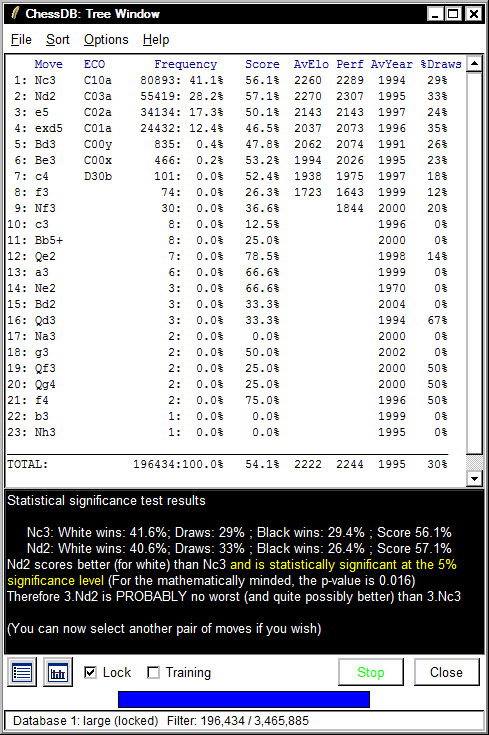
Downloading games from ICC
It is possible to download games in the history of anyone on the Internet Chess Club (ICC) to a database. First, you must configure ChessDB to use an ICC server, with your username and password.

Then enter a list of usernames from where you want the games downloaded. The PGN representation of the game is displayed on the screen and the games imported directly into the database.
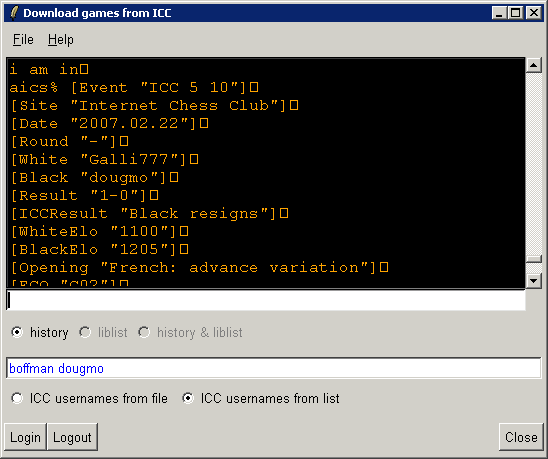
It is very useful to find games played by opponents you might meet in a competition, as you can find out the openings they play and find their weaknesses and strengths. Free Internet Chess Server (FICS), but
Downloading games from FICS from within ChessDB
Just as on ICC, it is possible to download games from FICS. Support for FICS was added somewhat after ICC, since FICS was a little more complex, as it did not output standard PGN, but ChessDB handles the conversion from the format of files used on FICS to standard PGN, then reads those into ChessDB.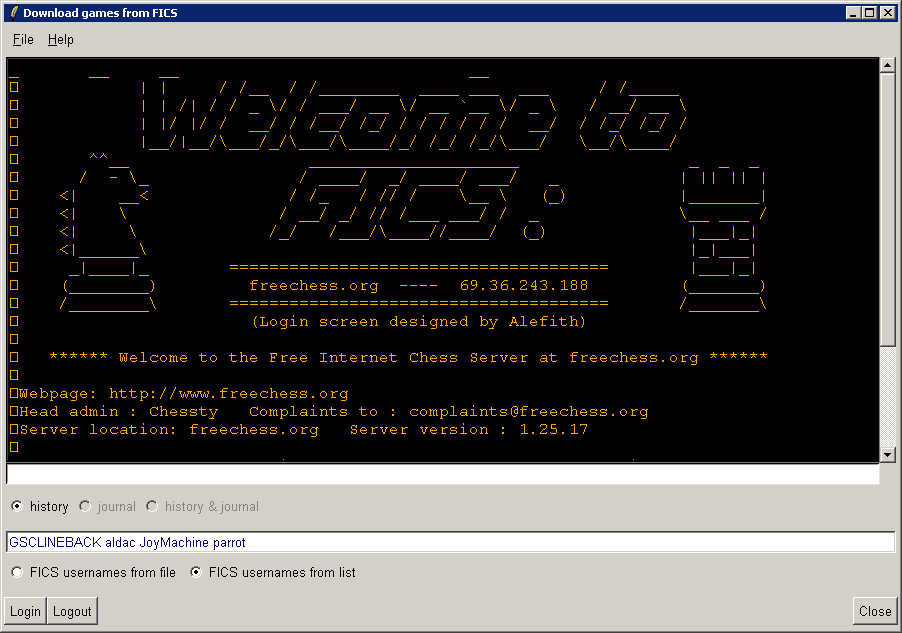
Importing multiple PGN files
You can import all the PGN files in a directory in one operation - there is no need to import each file separately, as it is necessary with Scid. Use:
Tools->Import all PGN files in a directory You can also select individual files if you wish.
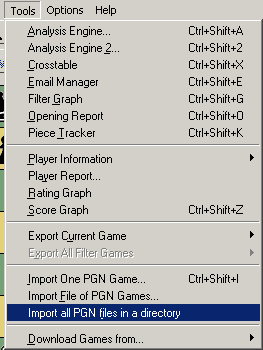
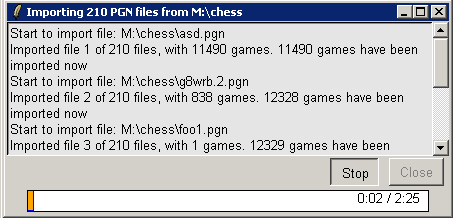
Downloads from TWIC
It's possible to download games from The Week in Chess (TWIC) website and have them converted to a database, all from within ChessDB.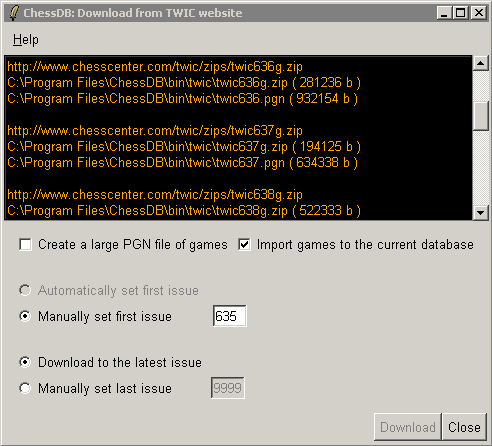
ChessDB can estimate what should be the latest issue available, and will indicate if there is a problem.
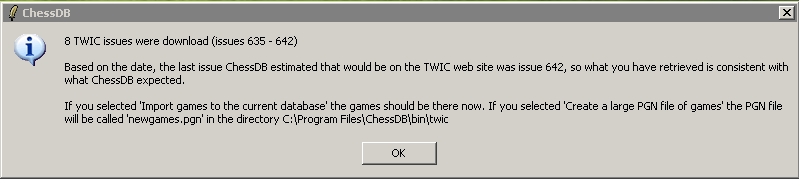 No such functionality existed in Scid.
No such functionality existed in Scid.
Checking the revision of ChessDB
It's possible to see if you are using the current version of ChessDB by using an item on the Help menu. No such functionality existed in Scid.

New annotation feature
Scid allowed one to annotate a game with a chess engine and had 4 choices of when to do this:The last of these options had the problem that Scid would annotate a very large percentage of moves, which often was not what was wanted. ChessDB now has the further option of:
This allows only significant annotations to be made. Those where the difference in quality of the moves is small, will not be annotated. Obvious blunders are annotated with '??' and poor moves with '?'. The definition of obvious blunder and poor move can be changed.
New Logo
There is a new logo, designed by James Mossop a professinal graphics artist, who kindly designed the logo for no charge.Other changes
-
Question: Why does ChessDB use 3 files (extensions .si3, .sn3 and .sg3)
for its database? It would be more convenient if there was just one file for each database,
in the same way Word uses one file (.doc) for a text document, or .xls for a spreadsheet.
Answer: Speed. Having 3 files makes searching a lot faster than it would otherwise be. Consider searching for games played by Fischer for example, there is no need to search all the moves - the header will contain all the information needed to do the search. If all the moves were stored in one big file, it would take a long time to search it. Instead, by using 3 files, searches are a lot faster, since there is no need to search a file containing the moves, when the information needed it nothing to do with the moves. -
Question: What is the history of ChessDB?
Answer: More than 90% of the code in ChessDB is taken from Scid (Shane Chess Information Database), which was first made available to the public on the 9th May 2001. Scid was primarily developed by Shane Hudson, but Shane lists a large list of contributors. The last release of Scid was on the 2nd March 2004. An unofficial web site then set up, with a few enhancements and bug fixes to Scid. On the 23th December 2006, David Kirkby (drkirkby on Sourceforge), started a new project called ChessDB on Sourceforge. This used the original Scid source code, with most of the fixes given on the unofficial web site, and a couple of minor bug fixes David developed. A lot of effort went into improving the documentation. Since then, there have been several releases of ChessDB, with some of the code developed by David, but again there are other contributors, particularly Jeremy White. Hans Eriksson helped a lot with translations to Swedish and other information. -
Question: When I run the program
pgnchessdb, which can be used for converting PGN files to ChessDB format files, the Windows DOS box opens for a millisecond & closes! Can anyone tell me how I can run this program normally to create ChessDB files from PGN files?
Answer: First you don't need to usepgnchessdbdirectly,, since you can do this inside ChessDB by first creating a new database, using File->New. After creating the new database, import a PGN file into the new database with Tools->Import File of PGN games. The GUI will actualy callpgnchessdbfor you. But since you asked, this is how you can create a ChessDB database by usingpgnchessdbat the command line.- Click the Windows Start Menu and click Run. For the command type
cmd.exe(Windows NT, 2000, 2003, XP, MCE or Vista) orcommand.com(Windows 95, 98, 98SE or ME)
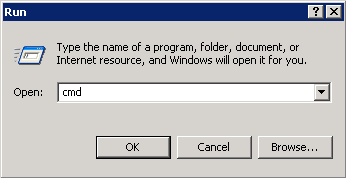
This should bring up a DOS box. - Change to the drive letter where the PGN file is. For most people you will not
need to do this, as ChessDB and your PGN files are likely to be on
C:. But if not you will need to change to the drive letter. For this example, the drive isM:\, which is a networked drive. - Change to the directory where the PGN file is - in this example M:\chess
- check the PGN file of interest is there, by using DIR. In this example, the file smith-morra-games.pgn is used.
- Give the full path to where pgnchessdb is installed - this is likely to be
C:\Program Files\ChessDB\bin\pgnchessdbbut it may be different for you, if you chose to install ChessDB in a location other than the default. Put the path in double quotes, since there is a space in the file path. Follow this, with the name of the PGN file.
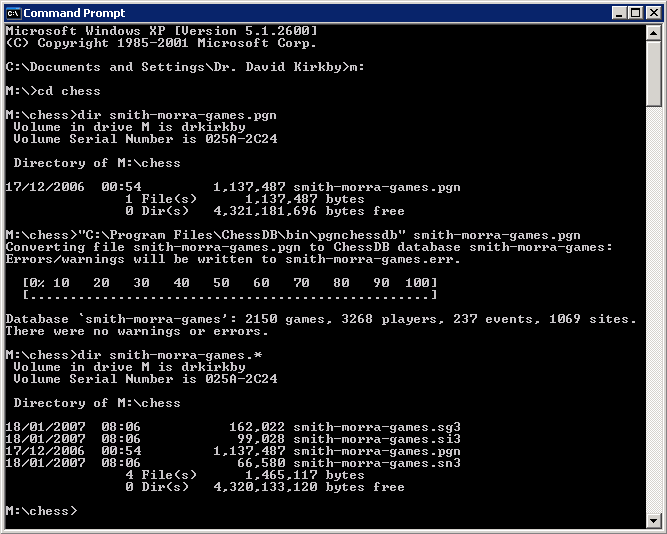
- Click the Windows Start Menu and click Run. For the command type
A more convenient solution, will be to change the PATH in windows so
that it includes C:\Program Files\ChessDB\bin. There is information on
the Microsoft Knowledge Base about setting environment variables in Windows XP You can check
the PATH by typing set,
which will display all environment variables in
Windows 95, 98, 98SE, ME, Vista, XP, MCE, 2000, 2003 or NT.
In Windows 95,98,98SE and ME you can set the PATH in AUTOEXEC.BAT
with SET PATH= specifying the file paths to search separated by ";".
In Windows Vista, XP, MCE, 2000, 2003 and NT you can change the PATH by editing the registry. First, click the Windows Start Menu, then click Run. For the command type regedit.exe
There you can the search path in
HKEY_LOCAL_MACHINE\SYSTEM\ControlSet001\Control\SessionManager\Environment
where the file paths to search are also separated by ";".
After you have changed the PATH in Windows you will need to restart Windows, since Windows only reads the PATH when Windows starts.
But personally, under Windows, I would not bother with the command line utilities, although they are probably somewhat quicker than the GUI for converting large files.
Website administered by Dr. David Kirkby
This page was last modified: September 16, 2007. 10:41:18 am GMT