3.4: Variations and Comments
ChessDB lets you add notes to games. There are 4 types of annotation you can add after a move:
- Comments
- Annotation symbols
- Variations
- Graphical marks
Symbols and comments
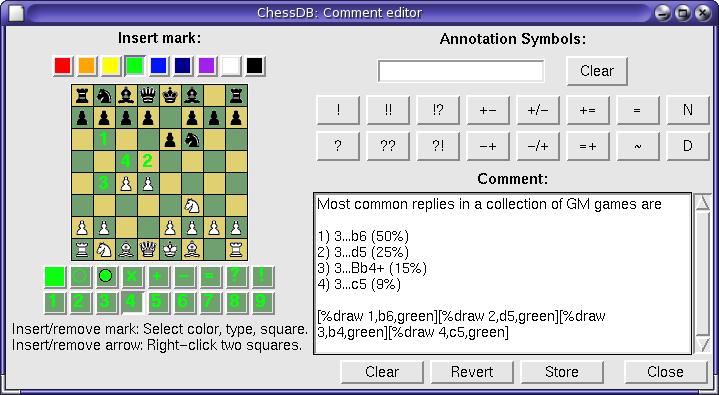
Symbols are used to indicate an evaluation of the position (such as "+-" or "=") or point out good ("!") and bad ("?") moves, while comments can be any text. To add symbols and comments to a game, use the Comment editor window, accessible from the Windows menu or from the shortcut "Ctrl+E". There is also a help page listing standard symbol values./
Note that each move can have more than one annotation symbol, but only one comment. A comment before the first move of the game is printed as text before the start of the game.
Variations
A variation of a move is an alternative sequence of moves at a particular point in a game. Variations can contain comments and even recursively have sub-variations. The buttons above the board with a "V" symbol, and commands in the Edit menu, can be used to create, navigate and edit variations.
Keyboard shortcuts
When a move has variations, they are shown in the game information area. The first will be named v1, the second v2, etc. You can click on a variation to enter it, or press "v" followed by the variation number. (If there is only one variation, simply pressing v will enter it.) To leave a variation, you can use the "z" shortcut key.
Null moves
Sometimes, you may find it useful in a variation to skip over a move for one side. For example, you may want to add the move 14.Bd3 to a variation and point out that it threatens 15.Bxh7+ Kxh7 16.Ng5+ with an attack. You can do this by making a null move between 14.Bd3 and 15.Bxh7+, in the above example. A null move is displayed as "--" and can be inserted using the mouse by making an illegal move of capturing one king with the other, or from the keyboard by typing "--" (two minus signs).
Note that null moves are not a part of the PGN standard, so if you export games with null moves to a PGN file, ChessDB will provide (among other export options) an option to preserve null moves or convert them to comments for compatibility with other software. See the Exporting help page for more details.
If you would like to contribute to the tutorial or see anything that should be updated, corrected or improved, please contact David Kirkby. But please note David only speaks English.

Website administered by Dr. David Kirkby
This page was last modified: September 16, 2007. 10:41:41 am GMT