6.6 Compacting a database
The ChessDB database files contain information about:
- The names of the players
- The sites at which the games were played
- The moves in a game.
- Various other things too.
If a game is deleted, then the moves from that game are still kept in the database, taking up space. If a players name is changed (for example, changing "Kramnik, V" to "Kramnik, Vladimir" , then the old name (Kramnik, V) is sill kept in the name file. To remove this extranious information, the database must be compacted.
To compact a database, select Compact Database from the File / Maintenance menu. You should see a window like that below.
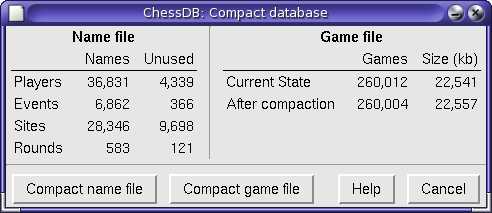
Then select both the name and game files. The database will then be compacted. Games marked as deleted will be permanently delected once the database has been compacted.
If you would like to contribute to the tutorial or see anything that should be updated, corrected or improved, please contact David Kirkby. But please note David only speaks English.

Website administered by Dr. David Kirkby
This page was last modified: September 16, 2007. 10:41:41 am GMT