3.6 Downloading games from the Week In Chess (TWIC)

ChessDB has a facility to download recent chess games from The Week In Chess (TWIC) website. The web site publishes a new zip file each week with PGN files of recent games played by strong players. This feature is accessed from the Tools menu You will be presented with the main window

The program will download from some minimum number you specify, to some maximum. However, the maximum can be can be set to the latest release, if you tick the tickbox to automatically determine the last issue. The minimum must be specified manually for the first time you run this. The minimum issue currently on the TWIC web site is 210. Once this part of ChessDB has been used once, the last issue downloaded is stored, so next time you run it, the download will start from the last+1. The option to automatically determine the first issue to download is disabled when this is first run, since the program has no way of knowing what games you have already in your databases.
You have several choices for what do with the games downloaded. You can create a large PGN file of those you download, create a ChessDB database, or both if you want.
Proxy server
If you need to use an HTTP proxy server to access the internet, you can configure the proxy server under the Options->Download This window also allows you to configure the settings for downloads from ICC of FICS. menu.
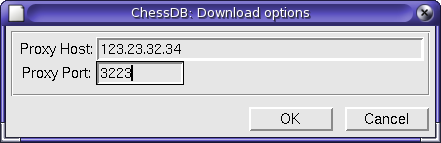
If you would like to contribute to the tutorial or see anything that should be updated, corrected or improved, please contact David Kirkby. But please note David only speaks English.

Website administered by Dr. David Kirkby
This page was last modified: September 16, 2007. 10:41:41 am GMT