4.4: Header Searches
The header seach panel is found under the Seach menu. When opened, you
will see something like this. For this seach, games in the database with
Fischer is white, his opponent is rated between 2000 and 4000 and the opening is C15 are found.
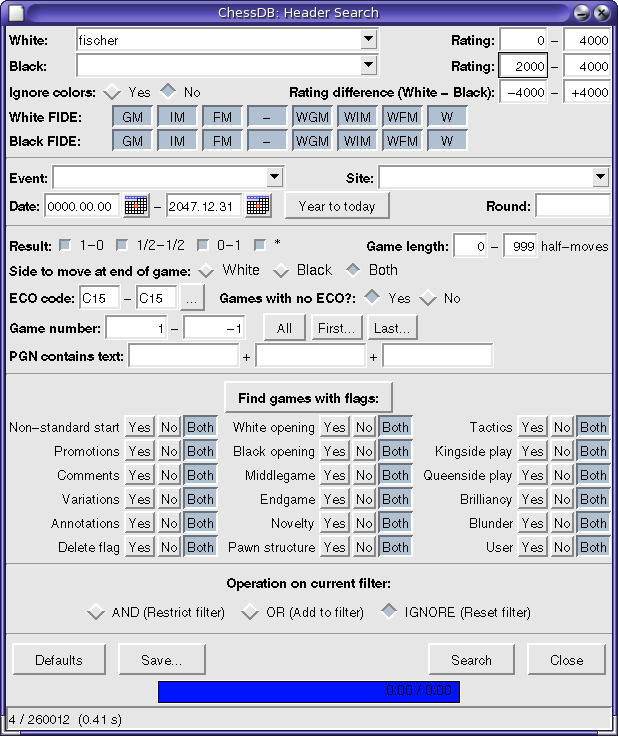
This search can be used to find aspects of the game that are stored in the header (such as date, result, names, flags and ratings), so it does not require any moves to be decoded.
For a game to match a Header search, all fields that you specify must match.
The name fields (White, Black, Event, Site and Round) match on any text inside the name, case-insensitive and ignoring spaces.
You can do case-sensitive wildcard searches for the White, Black, Event, Site and Round fields (with ? representing one character and * representing zero or more characters) by putting the search text in double quotes. For example a search for the site USA will find American cities and also Lausanne SUI, which is probably not what you wanted! A search for the site "*USA" (remember to use the double-quotes) will only match cities in the United States.
If you are searching for a particular player (or pair of opponents) as White or Black and it does not matter what color they played, select the Ignore Colors option.
Finally, the Header search can be used to find any text (case-sensitive and without wildcards) in the PGN representation of each game. You may enter up to three text phrases, and they must all appear in a game for it to be a match. This search is very useful for searching in the comments or extra tags of a game (such as lost on time or Annotator), or for a move sequence like Bxh7+ and Kxh7 for a bishop sacrifice on h7 that was accepted. However, this type of search can be very slow since all the games that match other criteria must be decoded and scanned for the text phrases. So it is a good idea to limit these searches as much as possible. Here are some examples. To find games with under-promotions to a rook, search for =R and also set the Promotions flag to Yes. When searching for text that would appear in comments, set the Comments flag to Yes. If you are searching for the moves Bxh7+ and Kxh7, you may want to restrict the search to games with a 1-0 result and at least 40 half-moves, for example, or do a material/pattern search first to find games where a white bishop moves to h7.
Saving search settings
The Material/Pattern and Header search windows provide a Save settings button. This lets you save the current search settings for later use, to a SearchOptions file (suffix .sso). To search using a previously saved SearchOptions (.sso) file, select [Open] from the [Search] menu.
Search times and skipped games
Most searches produce a message indicating the time taken and the number of games that were skipped. A skipped game is one that can be excluded from the search without decoding any of its moves, based on information stored in the index. See the help page on file formats for more information.
If you would like to contribute to the tutorial or see anything that should be updated, corrected or improved, please contact David Kirkby. But please note David only speaks English.

Website administered by Dr. David Kirkby
This page was last modified: September 16, 2007. 10:41:41 am GMT