6.4 Sorting a database
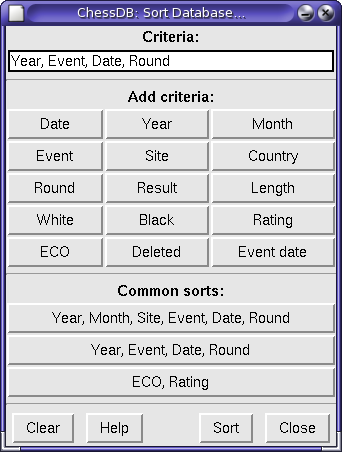
look under File -> Maintenance to sort the database. The sorting function sorts all games in a database. You can select a number of sort criteria. When two games are equal according to the the first criteria, they are sorted using the second criteria, and so on.
Sort criteria
The available sorting criteria are:
- Date (oldest games first)
- Year (same as date, but using the year only)
- Month
- Event name
- Site name
- Country (last 3 letters of Site name)
- Round name
- Result (White wins, then draws, then Black wins)
- Length (number of full moves in the game)
- White name
- Black name
- Rating (average of White and Black ratings, highest first)
- ECO (the Encyclopedia of Chess Openings code)
- Deleted games
- Event date
Sort results
When you sort a ChessDB database that is not read-only, the sort results are saved so the order of games in the database is permanently changed. If you want to the sort results to be temporary, make the database read-only first using the File: Read-only menu command.
When you sort a database that is read-only or is actually a PGN file, the sort results cannot be saved so the sorted order of games will be lost when the file is closed.
Note that sorting a database resets the search filter to contain all games.
Important note about sorting databases:
When a database is sorted, the index file is altered but the game file is not changed. This means sorting a database will leave the game file records in a scrambled order relative to the index file. This can really slow down tree, position and material/pattern searches, so you should reorder the game file by compacting it after sorting the database to maintain good search performance.
If you would like to contribute to the tutorial or see anything that should be updated, corrected or improved, please contact David Kirkby. But please note David only speaks English.

Website administered by Dr. David Kirkby
This page was last modified: September 16, 2007. 10:41:41 am GMT